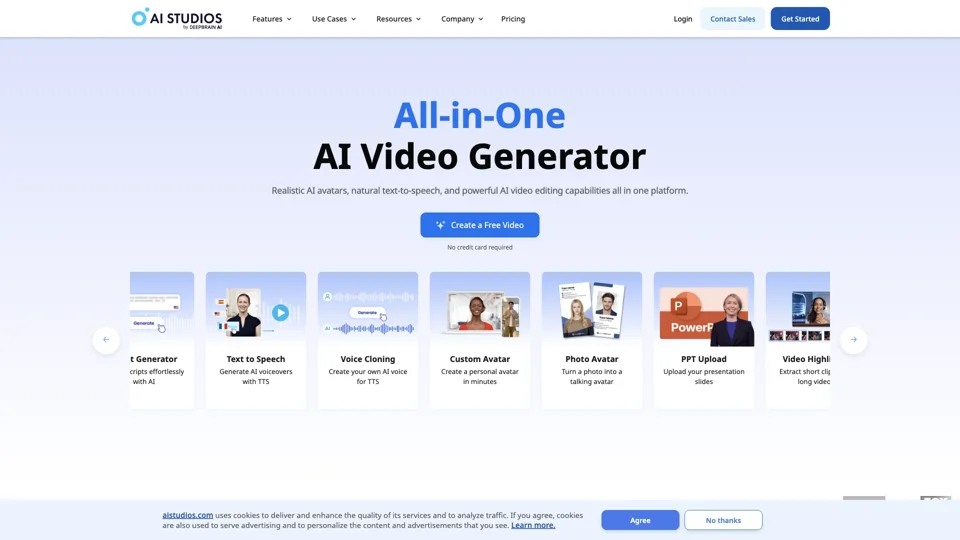What is AI Studios?
AI Studios is an all-in-one AI video generator that provides realistic AI avatars, natural text-to-speech, and powerful AI video editing capabilities all in one platform.
Features
Core Features
- 150+ realistic digital avatars
- Explore AI voices in 80+ languages
- Teams & Workspaces for collaboration
- Video translation into multiple languages
- Video templates for stylized and editable videos
- Conversational avatar for interactive experiences
AI Tools
- Text to video
- Image generator
- Script generator
- Text to speech
- Voice cloning
- Custom avatar creation
- Photo avatar
- PPT upload
- Video highlights
- Series of videos
- Video messages
- Bulk synthesis
- Social media downloader
- Chromakey
- Topic to video
- URL to video
- Docs to video
- Article to video
How to Use AI Studios
Step 1: Create a Script
Begin by generating your script by uploading a URL or document, providing a prompt, or simply typing it in yourself.
Step 2: Customize & Edit
Bring your video to life by choosing an avatar and voice that match your message. Add text, images, animations, and more.
Step 3: Collaborate with Team
Share your video project with your team through the synchronized workspace or with a link, and work together to finalize it.
Step 4: Generate & Share
Generate the video and even translate it into multiple languages if needed. Then, share the link or embed it anywhere.
Helpful Tips
- Use AI Studios for sales enablement, academic lectures, internal training, and marketing videos.
- Leverage the daily free uses of AI video generation and editing to support various tasks.
- Explore the vast range of AI-powered tools to support various tasks.
Frequently Asked Questions
- What is the best way to convert text to video?
- What are the benefits of using an AI video generator?
- Do AI video generators support multi-language?
- How can AI be used to generate video scripts?
Pricing
AI Studios offers a free trial and various pricing plans to suit your needs. Contact sales to get started.