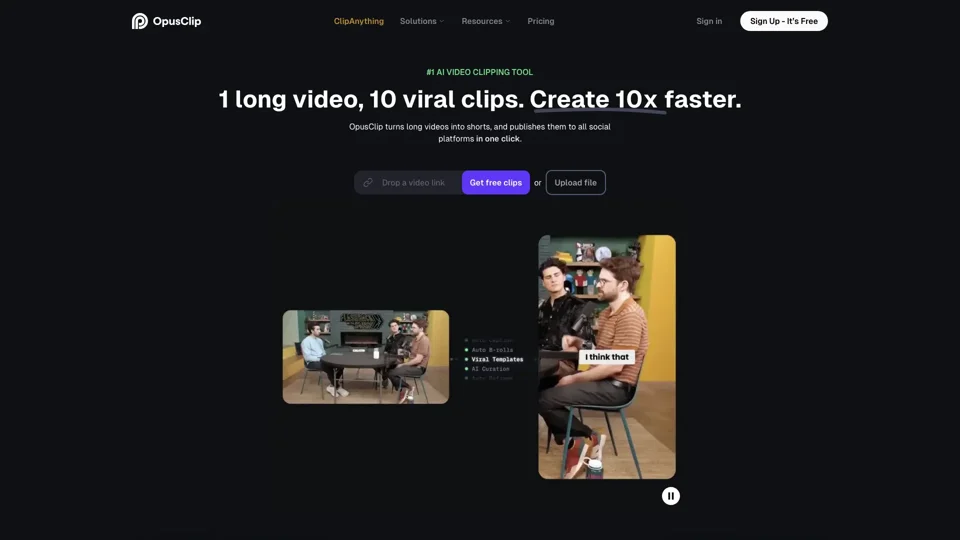What is OpusClip?
OpusClip is an AI-powered video repurposing platform that helps users turn long videos into viral shorts. It uses big data to analyze video content in relation to the latest social and marketing trends, and generates a comprehensive understanding of the video for data-driven decision on content repurposing.
Features of OpusClip
OpusClip offers a range of features that make it easy to create viral shorts from long videos. These features include:
ClipAnything
ClipAnything is a multimodal AI clipping feature that lets users clip any moment from any video using prompts.
Auto Reframe
OpusClip's AI adjusts clips for various aspect ratios, detecting speakers and moving objects for optimal viral presentation.
AI Curation
OpusClip's AI identifies the most compelling hooks, extracts highlights from different parts of the video, and rearranges them into cohesive viral short videos.
Animated Captions
OpusClip automatically adds animated captions with 97%+ accuracy and various templates to choose from.
AI B-roll
OpusClip's AI seamlessly incorporates contextually relevant B-roll into the video, with options for royalty-free stock footage or AI-generated visuals for abstract concepts.
Brand Templates
Users can create various brand templates with customized font style, brand color, logo, and more.
Editing
OpusClip offers an intuitive editor with text-based and timeline-based editing capabilities and more powerful features.
Social Post Scheduler
OpusClip allows users to autopost and schedule their clips to YouTube, TikTok, Instagram, Facebook, LinkedIn, and X.
Aspect Ratios
Users can choose from 1:1, 16:9, and 9:16 aspect ratios to tailor their videos to each platform.
Virality Score
OpusClip's AI automatically generates a score to show the virality potential of each short clip, based on analysis of thousands of viral videos.
Seamless Collaboration
OpusClip offers team workspace features, including export to XML, to collaborate and manage creative projects with team members.
How to Use OpusClip
To use OpusClip, simply drop a video link or upload a file, and the platform will do the rest. OpusClip supports video links from YouTube, Google Drive, Vimeo, Zoom, Rumble, Twitch, Facebook, LinkedIn, Twitter, Dropbox, StreamYard, and more.
Pricing
OpusClip offers a free plan with 60 minutes of video processing time refreshed monthly, as well as paid subscription plans with flexible upload credits available on both a monthly and yearly basis.
Helpful Tips
- Use OpusClip to create viral shorts from long videos and increase engagement on social media.
- Leverage OpusClip's AI-powered features to save time and effort in video editing.
- Experiment with different aspect ratios and captions to optimize your videos for each platform.
Frequently Asked Questions
- How does OpusClip work? OpusClip leverages big data to analyze video content in relation to the latest social and marketing trends, and generates a comprehensive understanding of the video for data-driven decision on content repurposing.
- What types of videos can I upload? You can use OpusClip to clip any video type, including talking-head videos, vlogs, sports, TV shows, or videos with little to no dialogue.
- Which languages are supported? OpusClip supports English, German, Spanish, French, Portuguese, Italian, Dutch, Russian, Polish, Indonesian, Ukrainian, Swedish, Turkish, Norwegian, Croatian, Romanian, Slovak, Greek, Danish, Finnish, and more.
- Can I add captions? Yes, OpusClip automatically adds captions for you with over 97% accuracy!