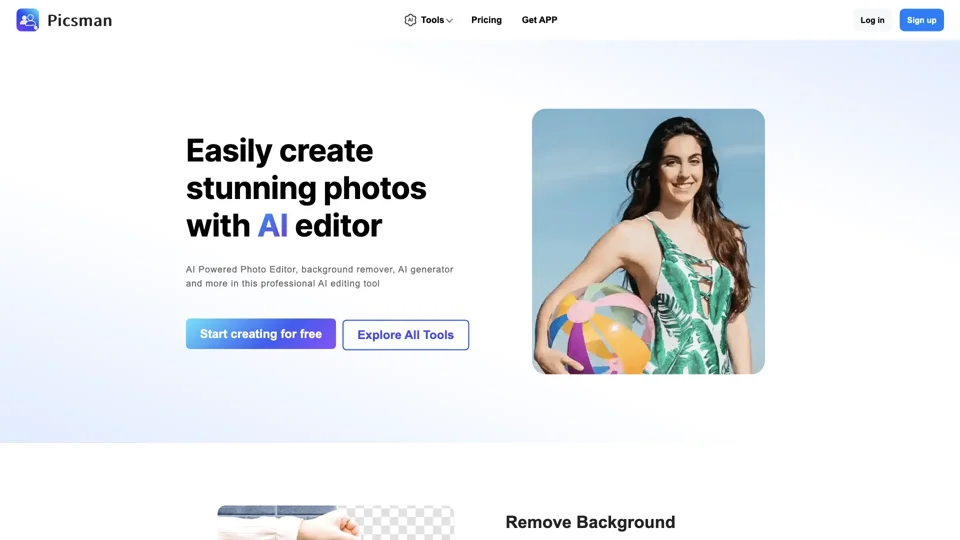What is Picsman.ai Photo Editor?
Picsman.ai is a visual online photo editing website powered by AI technology. With Picsman photo editing software, you can easily enhance the appearance of your digital photos. With just a few clicks, you can remove the background of your photos, improve image quality, add photo effects, remove unwanted items from photos, modify image size, and more.
Features of Picsman.ai Photo Editor
Remove Object
Easily remove objects from your photos with our Magic Eraser tool.
Remove Background
Remove and replace backgrounds in photos with one touch using our Remove Background tool.
AI Background
Create high-quality product photography photos in seconds with our AI Background generator.
Batch Edit
Retouch dozens of photos in seconds with our Batch Edit tool.
Photo Enhancer
Upscale and enhance image quality in seconds with our Photo Enhancer tool.
AI Image Generator
Generate images with our AI Image Generator tool.
Al Image Extender
Expand your images with our Al Image Extender tool.
Photo to Cartoon
Cartoonize your photos with our Photo to Cartoon tool.
How to Use Picsman.ai Photo Editor
To edit photos online, all you need to do is open the Picsman website, choose an AI tool, and upload the photo. For each tool, we have a specific guideline on how to use it on the webpage.
Supported Image Formats
We support the most popular image formats today: JPG, PNG, JPEG, WebP, BMP, TIFF, HEIC, etc., and allow users to download high-definition images in JPG or PNG format.
Pricing
Picsman's online photo editor offers a free plan, which allows you to use most features and export edited photos for free. Users who want more advanced features can upgrade to Picsman PRO.
Helpful Tips
- Use our Creative Templates to add style and personality to your images.
- Explore our libraries of free stock images to find the perfect photo for your project.
- Add text and overlays to your images with our Text Art tool.
- Resize and crop images with our Resize & Crop tool.
- Add shadow effects to your product with our 3D Shadow tool.
- Add reflection effects on objects with our Image Reflection tool.
Frequently Asked Questions
1. What is Picsman.ai Photo Editor?
Picsman.ai is a visual online photo editing website powered by AI technology.
2. What AI tools does Picsman have?
The main AI features of Picsman Photo Editor Web App include Remove Object, Remove Background, Change Image Background, Enhance Photo, Remove People, Remove Watermark, AI Image Generator, Batch Editor, etc.
3. How to edit photos in Picsman?
To edit photo online, all you need to do is open the Picsman website, choose an AI tool, and upload the photo.
4. What image formats are Picsman supported?
We support the most popular image formats today: JPG, PNG, JPEG, WebP, BMP, TIFF, HEIC, etc.
5. How do I edit a picture into a picture?
To overlay two images, please click the 'Start Creating' button on the homepage of the website, upload the base image and open the editor. Then, you can click the 'Add Image' tool on the left to upload a secondary image or choose from our free stock library.
6. Is Picsman’s online photo editor free to use?
Yes, Picsman's online photo editor offers a free plan, which allows you to use most features and export edited photos for free.
7. What's the difference between Picsman and Photoshop?
Picsman is a user-friendly online photo editor similar to Photoshop. Picsman has a variety of photo editing features to help you quickly improve and edit photos.
8. How to cancel my subscription to Picsman?
To cancel your subscription, please refer to our Refund Policy.
9. Can I edit photos on a mobile phone with Picsman.ai?
Yes, our photo editor is available on Windows, Mac, iOS, and Android devices.