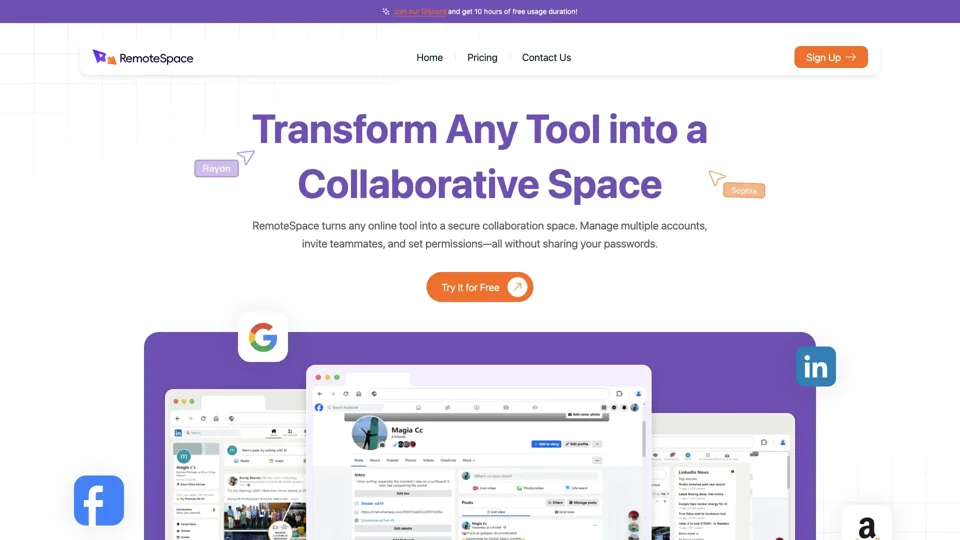What is RemoteSpace?
RemoteSpace turns any online tool into a secure collaboration space. Manage multiple accounts, invite teammates, and set permissions—all without sharing your passwords.
Features of RemoteSpace
Shared Accounts, Asynchronous Collaboration
Transform your any tool into an online collaborative space. You can create a workspace and grant access to different members, sharing the network login status without exposing account passwords. This allows users to collaborate asynchronously within the same space and share workspace data.
Stay Logged In To Multiple Accounts
With RemoteSpace, you can easily consolidate all your personal and work accounts into a remote space. Stay logged in at all times without switching browsers or Chrome profiles. You can even run multiple accounts from the same platform simultaneously, such as Gmail, Facebook, putting an end to the logging in, logging out nightmare.
Secure and Anonymous Browsing
The remote space is fully isolated from your personal computer data and network IP, ensuring that your personal data cannot be collected, tracked, or targeted. All connections are SSL-encrypted, guaranteeing anonymous browsing. You can safely use it even when accessing privacy-sensitive websites.
Remote Spaces Isolation
Each remote space is completely independent in terms of network, data, and runtime environment. It operates independently in the cloud, fully isolated from the local device to ensure data security and privacy. With just one click, users can create a space without the need for downloads or installation, making it simple and convenient to use.
Safeguard Your Devices and Network Security
The zero-trust architecture and automatic restoration mechanism of RemoteSpace ensure independent isolation between remote spaces and local devices. Even if one space is infected with a virus, it will not affect other spaces and will automatically restore to a safe state during the next use, effectively preventing hackers from invading local devices.
How to Use RemoteSpace
3 Simple Steps
ALL IT TAKES IS 3 SIMPLE STEPS
Step 1: Create Spaces
Set up separate spaces for your different accounts.
Step 2: Launch Spaces
Start your spaces and get ready to work.
Step 3: Run Efficiently
Sign in to your accounts within each space.
Pricing
Try it Now and get 10 hours of free usage duration! Join our Discord for more information.
Helpful Tips
Same-Screen Interaction, Multi-Screen Collaboration
Supports multi-user shared remote space data, allowing real-time collaboration on the same remote screen or independent operations on different screens without interference. Ideal for remote teamwork, online meetings, and customer support.
Frequently Asked Questions
Is RemoteSpace Secure?
Yes, RemoteSpace provides top-notch network security through comprehensive isolation features, ensuring that your data is well protected.
Can I Use RemoteSpace for Multiple Accounts?
Yes, you can easily consolidate all your personal and work accounts into a remote space and stay logged in at all times without switching browsers or Chrome profiles.
How Does RemoteSpace Protect My Devices and Network Security?
The zero-trust architecture and automatic restoration mechanism of RemoteSpace ensure independent isolation between remote spaces and local devices, effectively preventing hackers from invading local devices.